“THE EYES HAVE IT” – By Des Kelly
A very interesting & informative piece on the importance of looking after the windows to your soul, your eyes. As soon as I read through the good advice given -gratis to everyone out there, it brought to mind that, especially nowadays, what with computers, ipads, iphones
and other technological gadgets containing letters and numbers so small, even those with 20/20 eyesight would find that eye-strain would be part and parcel of being an Internet geek in the long run.
Speaking personally, there were no Computers in my day, yet I did not look after my own eyesight too well and ended up having to use spectacles while still quite young simply because I loved to read and would sometimes read as many as two fairly large novels a day. I enjoyed doing this but did not consider the consequences of sometimes reading, although the lighting was much too inadequate.
I ended up having to get laser treatment on both eyes which
thankfully helped me, so here’s hoping the advice below will help all of you.

Desmond Kelly.
(Editor-in-Chief) eLanka.
A Guide to Preventing Computer-Induced Eye Strain!
Unfortunately, sitting at a computer all day long is a reality for many of us, together with the consequences that doing so has on our health. The most affected area of our body is undoubtedly our eyes, which are prone to being strained following long periods of computer use. With that being said, there are numerous things you can do to prevent computer-induced eye strain. Take a look:
Relax Your Eyes
- Use the 20-20-20 Rule

This one is a really easy and effective way of reducing eye strain while working at a computer. After every 20 minutes of use, take your eyes off the screen, and look away for 20 seconds at an object that’s at least 20 feet away.
2. Blink More

Looking at a computer screen usually makes us blink much less than we do normally. To avert the negative effects of this, simply be more aware of how many times you’re blinking while you’re working.
- Roll Your Eyes

Closing and rolling your eyes will help to lubricate them. It will also help to relieve muscle strain. All you need to do is close your eyes and roll them around in a circular motion. You can roll them in both clockwise and anticlockwise directions.
4. Scan the Room

After an extended period of looking at your computer screen, take your eyes off of it and look around the room slowly. Keep your eyes moving by looking at different things in the room that are at varying distances away from you.
5. Do Some Glances
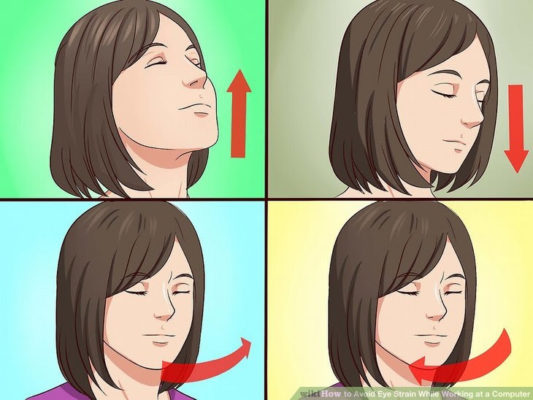
Close your eyes and glance upwards as far as you can without it being uncomfortable. Once you’ve done so, hold your eyes still for a few seconds then look downward keeping them closed. Repeat the process a few times and rest your eyes for a moment.
6. Palming

To rest your eyes using friction heat, rub your palms together and close your eyes. Place one palm gently over each eye and rest them for a few minutes. Warm your palms up again if necessary. Be careful to ensure that you don’t push your hands into your eyes too hard.
- Change Your Environment
1. Re-position Your Screen

The angle of your screen relative to your eyes can have a significant impact on the amount of eye strain you experience. The top of your screen should be aligned with your eyes, and the screen itself should be positioned at slightly lower than eye level. Experiment with different angles to see what works best.
- Re-position Your Face
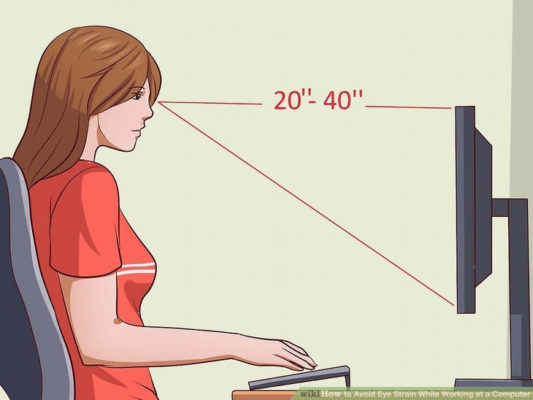
Your face should be between 20 and 40 inches away from the screen when using a computer. Although it might seem like this will make your eyes work harder, they’ll actually be relaxed at this distance. You can also consider using a larger screen or increasing the font size on your computer to improve this.
3. Adjust the Brightness and Contrast

Turning down the brightness and turning up the contrast on your computer screen will also help to reduce eye strain. Too much brightness is hard on the eyes, as is a lack of clear distinction between dark and light colors.

Wipe down your screen daily with an anti-static solution sprayed onto a cloth. This will clean electrostatic particles off your screen, preventing them from pushing dust toward your eyes (which causes irritation and strain). Cleaning your screen also helps to reduce glare.
5. Adjust the Lighting

The lighting in the room that you work in should be roughly as bright as the light being emitted from your screen. The ideal workspace consists of soft artificial lighting, limited natural light, no fluorescent lighting and non-reflective surfaces.
6. Reduce Glare

If controlling the lighting in your work environment is not an option, consider investing in an anti-glare screen or anti-glare glasses to use while you’re working. Note that anti-glare screens are easier to find and purchase for desktop computers than they are for laptops.
- Upgrade Your Screen

If you’ve been using the same screen for years on end, it might be time to upgrade to a new one. This is because modern screens have much higher resolutions than older ones, and thus flicker a lot less. Flickering can cause eye strain, so minimizing it is a good idea.
- Re-position Your Work Materials
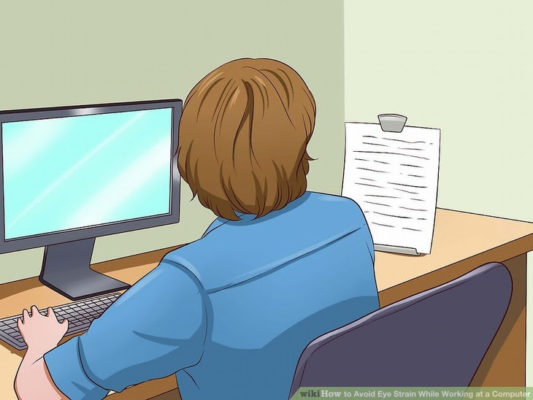
Repeatedly shifting your eyes (unless it’s for exercise purposes) when using a computer can actually increase eye strain. You can avoid shifting your eyes by buying a stand for your books and papers so that you can reach for them easily. Touch-typing is also a great skill to have in order to avoid having to take your eyes off your screen while working.
- Dealing with Severe Strain
1. Take a Break

If eye strain is causing you severe discomfort, step away from your computer immediately and head outdoors into natural light. You can also try dimming indoor lights and giving yourself a break from any bright light source.
- Get Some Glasses

Having an eye test done is always a good idea if you work long hours on a computer. It might determine that you need to start wearing glasses while using it. If you wear glasses already, it might be a good idea to ensure that you’re wearing the correct prescription.
3. See a Doctor

If you have persistent symptoms that are having a detrimental effect on your life, be sure to visit your doctor. They might send you for an eye test, change the type of glasses you wear, or alert you to specific factors related to eye strain that are causing your symptoms.








No Comments