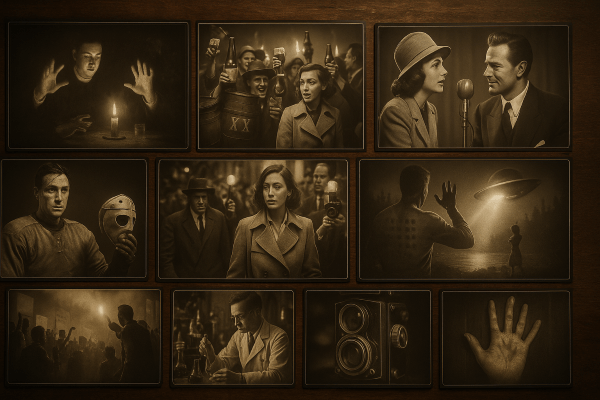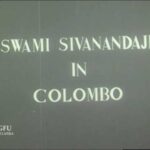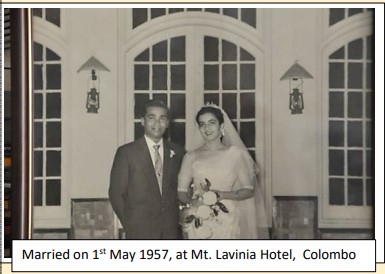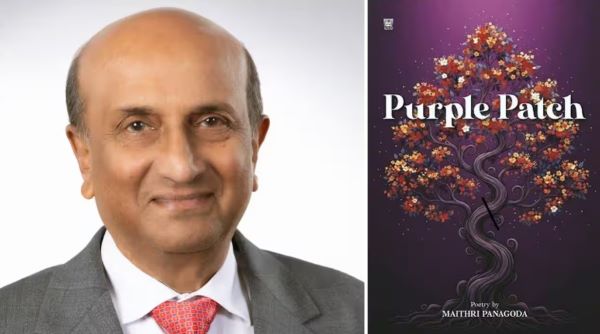How to prevent from hacking? – By Bhanuka – eLanka

Hacking is the unauthorized access or manipulation of a computer system or network, and it can have serious consequences for individuals and organizations. Hackers may steal sensitive data, disrupt services, or even hold systems hostage until a ransom is paid. To protect yourself and your organization from hacking, it’s important to take preventative measures and stay vigilant. Here are some tips and best practices for preventing hacking:
- Use strong and unique passwords: Hackers often use automated tools to guess or crack passwords, so it’s important to use strong, unique passwords for all of your accounts. A strong password is one that is long (at least 8 characters), includes a mix of upper and lower case letters, numbers, and special characters, and isn’t a dictionary word or easily guessable personal information. Avoid using the same password for multiple accounts, and consider using a password manager to help generate and store strong passwords.
- Enable two-factor authentication: Two-factor authentication (2FA) adds an extra layer of security to your accounts by requiring you to enter a code that is sent to your phone or email in addition to your password. This makes it much more difficult for hackers to gain access to your accounts, even if they manage to guess or steal your password. Many online services offer 2FA, so be sure to enable it wherever it’s available.
- Keep your software and devices up to date: Hackers often exploit vulnerabilities in software and devices to gain access to systems. By keeping your software and devices up to date with the latest patches and security updates, you can close these vulnerabilities and reduce the risk of being hacked.
- Be careful when clicking links and downloading files: Hackers often use phishing attacks to trick people into clicking on malicious links or downloading malicious files. To protect yourself, be wary of links and downloads from unfamiliar sources, and be especially cautious of links and downloads that come from email or social media.
- Use a firewall and antivirus software: A firewall is a security system that controls incoming and outgoing network traffic based on predetermined security rules, while antivirus software helps to protect your devices from malware by detecting and removing it. Both of these tools can help to prevent hacking by blocking or removing malicious traffic and software.
- Educate your employees: Employee education is an important part of cybersecurity. Make sure that your employees are aware of the risks of hacking and the steps they can take to prevent it. Conduct regular training sessions to teach employees about strong passwords, phishing attacks, and other threats.
- Don’t use cracked software: Using software that has been illegally cracked, or “hacked,” to bypass copyright protection or licensing can leave your computer vulnerable to malware and other security threats. Hackers may include malicious code in the cracked software or use it as a way to gain access to your system. To protect yourself, only use legitimate software that you have purchased or acquired through authorized channels.
By following these tips and best practices, you can help to prevent hacking and protect yourself and your organization from cyber threats. Remember to stay vigilant and be prepared to take additional steps as needed to ensure the security of your systems.